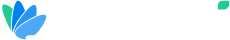Guía paso a paso
¡Encuentra todos los procedimientos completamente explicados!
Siéntete siempre apoyado, incluso cuando no estás en contacto con nosotros.
How to install Moloni Pro Connector on Windows?
Temas relacionados
Setup
Moloni Pro Connector (MPC)
How to install Moloni Pro Connector on Windows?
The program Moloni Pro Connector allows you to set up your ticket printer to work with Moloni. Available for Windows, macOS and Linux.
Follow the next steps:
1. Access to https://mpc.moloni.org/en and click Download.
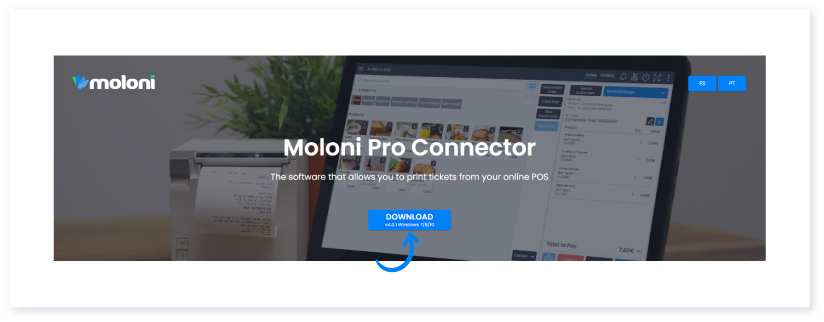
2. After downloading, go to your computer's transfer folder. Double click the left mouse button to open MPC.
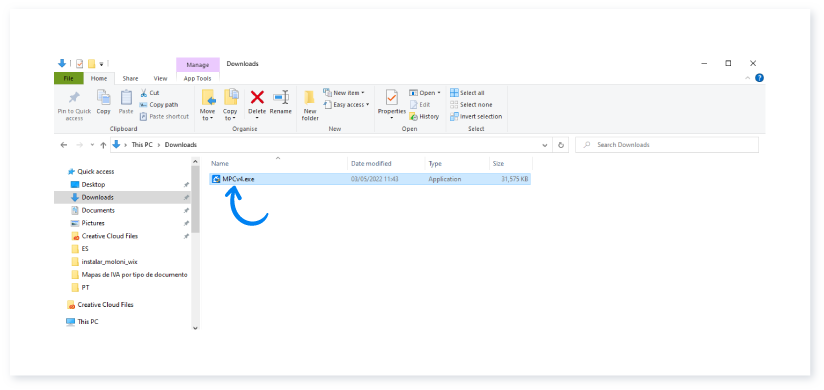
3. A Windows message appears, click Yes.
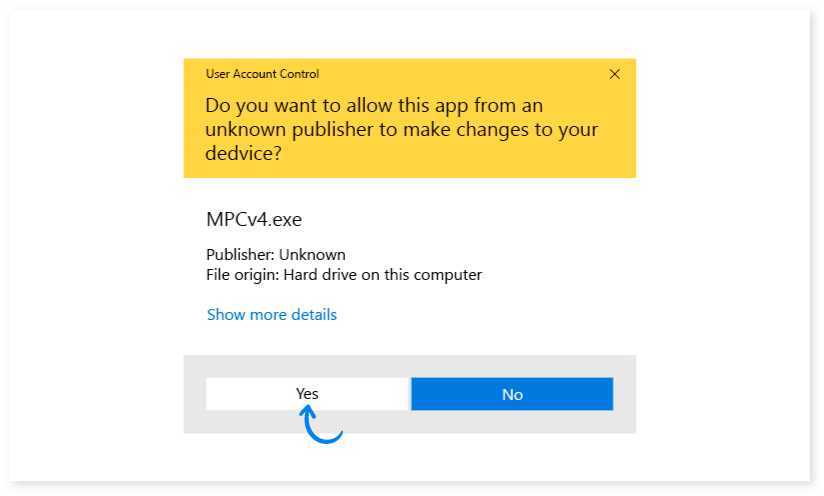
4. A MPC setup window opens, click Next.
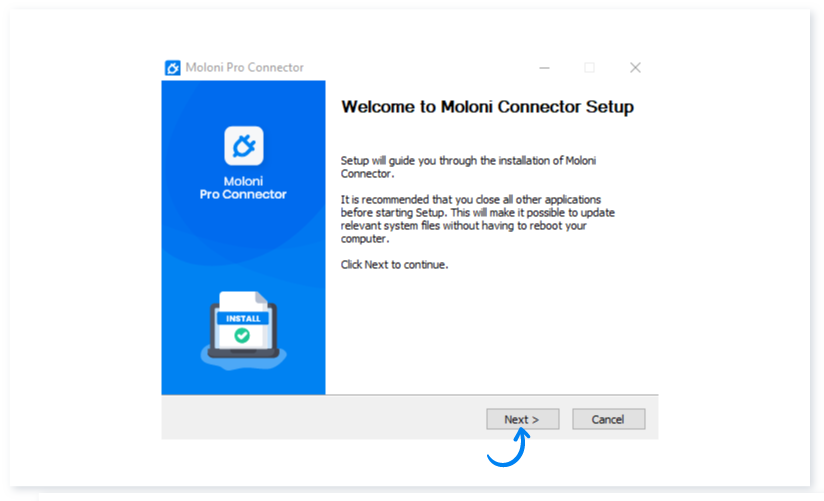
5. Accept the terms of use.
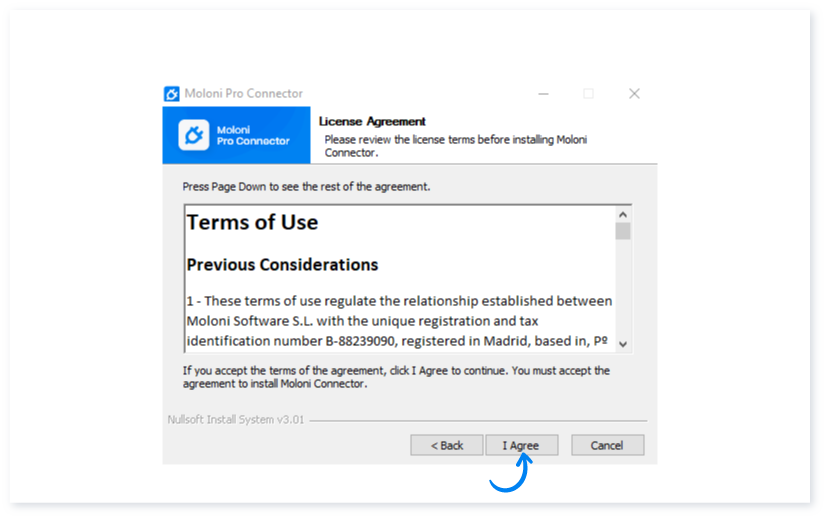
6. In this step the components are selected by default, click Next.
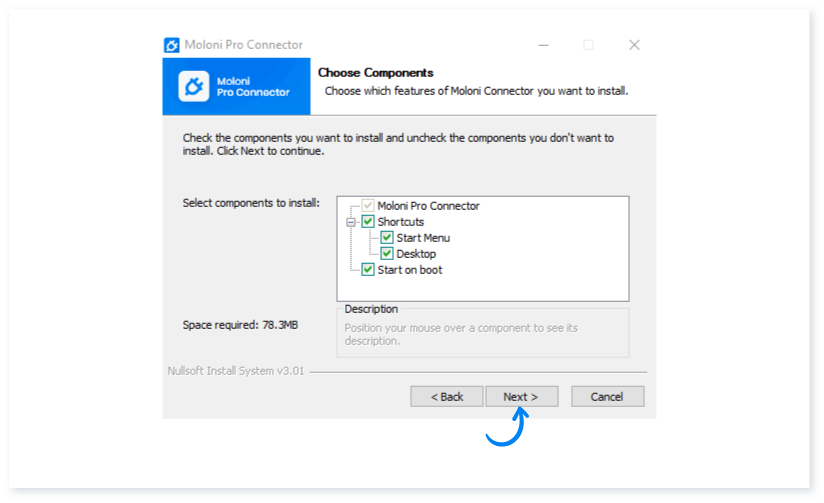
7. Click Install.
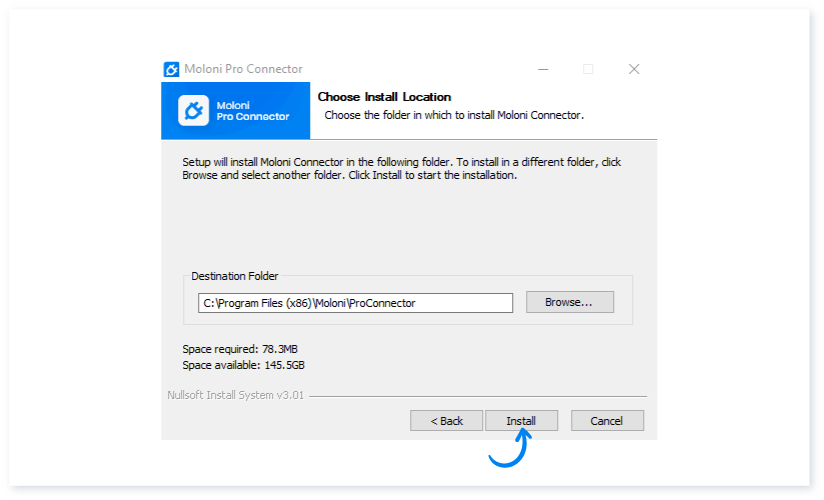
8. The installation was completed successfully. Click Next and Finish.
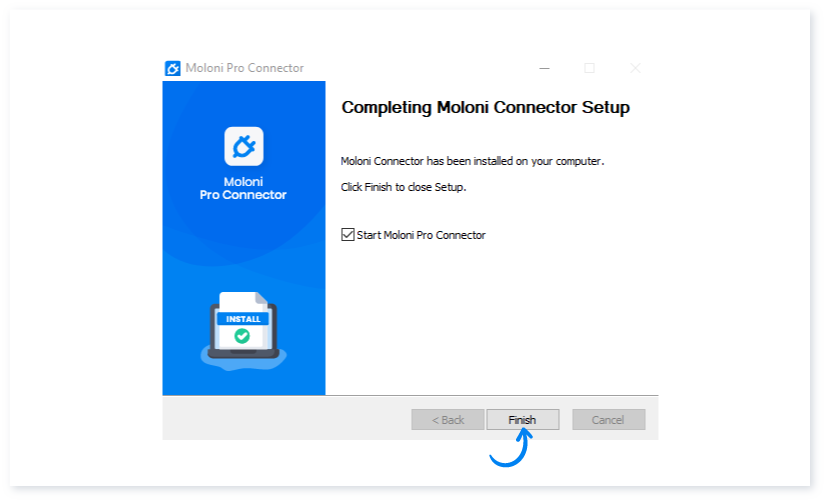
Important note
After installing and setting up MPC on your computer/POS, you can configure the printers. For this, you must have the printer installed and set up on your computer/POS.